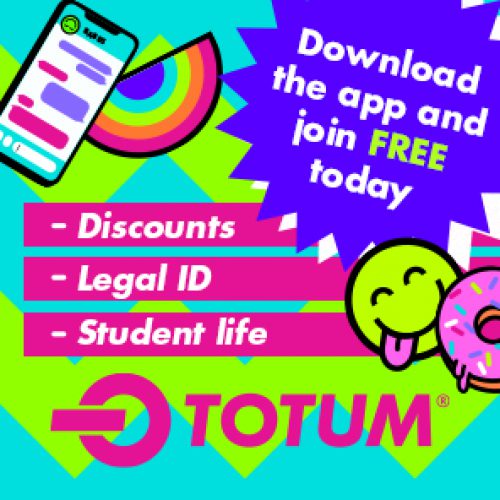NUS Connect
Eligibility to access NUS Connect
The NUS Connect platform is the membership website for staff and officers at affiliated students’ unions allowing them access to additional news, updates, campaign and policies information, resources and opportunities.
As Coleg Cambria Student Voice is an NUS Union member, all of our members aged 16 years and over who are Student Reps, Campus Council Reps, Student Vice-Presidents and Student Presidents are entitled to access NUS Connect. You will need to register for an account separately on NUS Connect to be able to access certain content.
Non-Reps may still be able to access limited content on NUS Connect without an account.
Please read the Registration Process information below for how to correctly register your account so that there are fewer delays in processing. Once you have registered, your account will need to be approved by the Student Voice Engagement Officer.
IMPORTANT: Registration Process
Everyone
Please make sure you type in Coleg Cambria in the Union Name field at the top of the registration form, otherwise the rest of the form will not open up.
When registering please use your college student email address – this will speed up the registration and approval process as I will be able to match you to student records easier.
Student Reps
In job-title please type ‘Student Rep‘ or ‘Student Representative‘ – if you are first-language Welsh speakers you can also enter your job title in Welsh, however, please note I have not yet found a Welsh option or any other language preferences for being able to view NUS pages.
In Status please select ‘Student‘ in the drop-down menu, and then Student: Course Rep in the Role options.
Campus Council Reps
In job-title please type ‘Campus Council Rep‘ or ‘Campus Council Representative‘.
In Status please select Student in the drop-down menu, and then Student: School Rep in the Role options.
Student Vice-Presidents/Presidents
In job-title please type ‘Student Vice-President Campus‘ or ‘Student President Campus Group‘ as appropriate, replacing campus with the campus you are the SVP for, and campus group with either North-East (Bersham, Llysfasi, Yale) or North-West (Deeside, D6, Northop).
In Status please select Student Officer – Part Time in the drop-down menu, and then Student Officer: Vice President or Student Officer: President.
If you have multiple roles approved, these can be added after the account has been approved.